在Windows10 Bash中默认启动其他shell
By HKL, on
,
tagged:
首先,通过apt安装其他shell软件
(以fish为例)
sudo apt install fish

安装之后使用fish命令尝试启动。能成功启动则继续下一步。
设置shell默认启动
由于Windows10 Bash是通过在命令行中bash命令直接启动Linux的Bash软件,可通过修改.bashrc文件使得fish等shell默认启动。
通过在用户目录~中编辑.bashrc文件。
vim .bashrc

并在配置文件首部分加入一下配置信息:
# Launch fish
if [ -t 1 ]; then
exec fish
fi
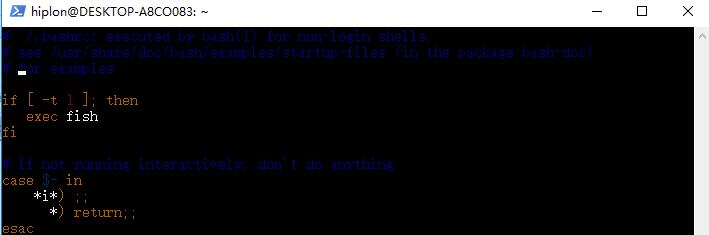
保存文件后推出Bash并重启即可。

选编自:https://www.howtogeek.com/258518/how-to-use-zsh-or-another-shell-in-windows-10/
For comments, please send me 📧an email or left issues on Github.